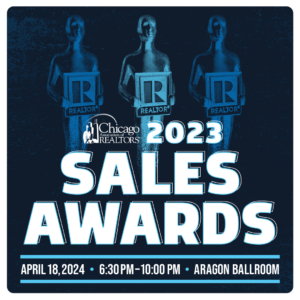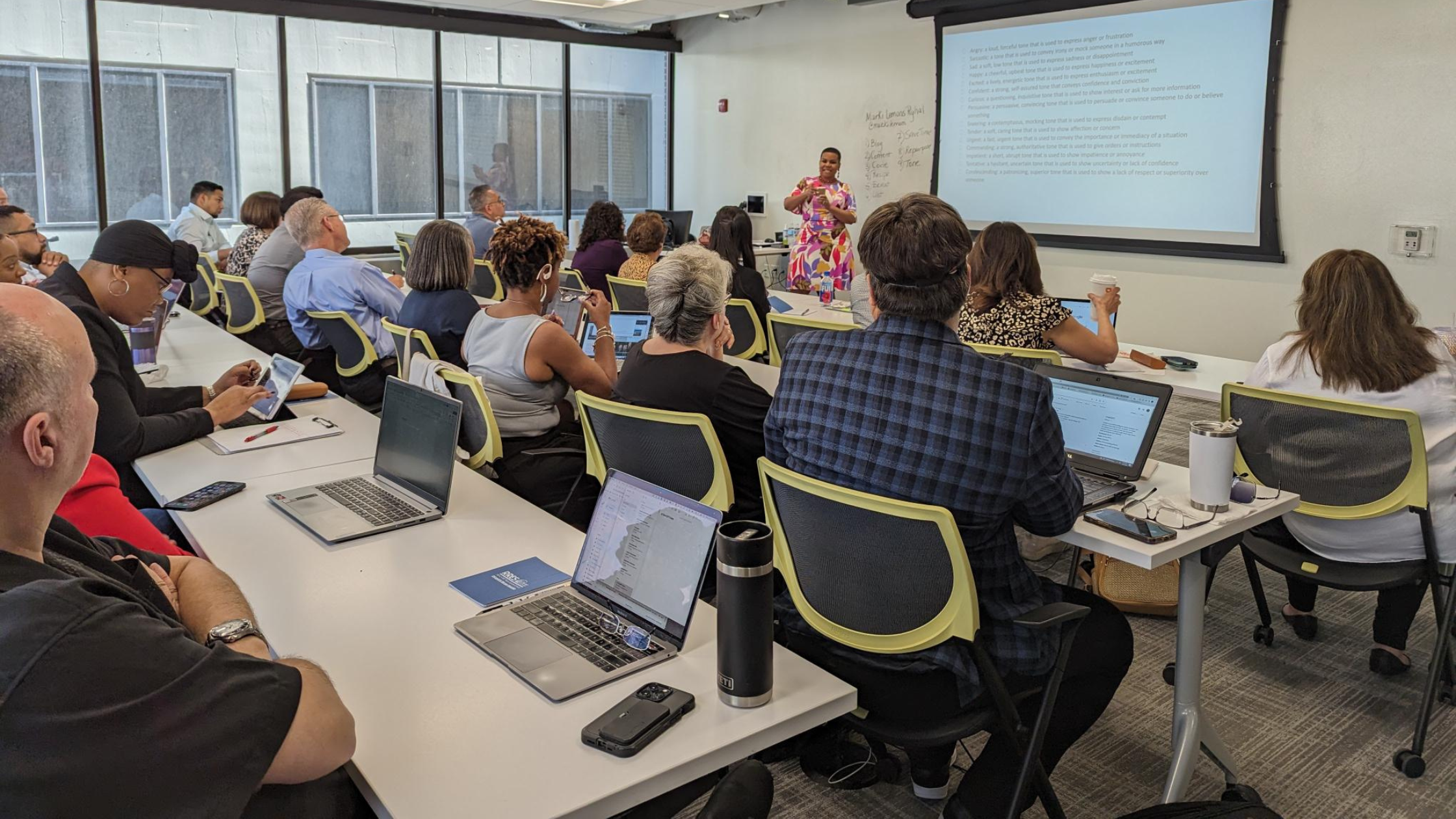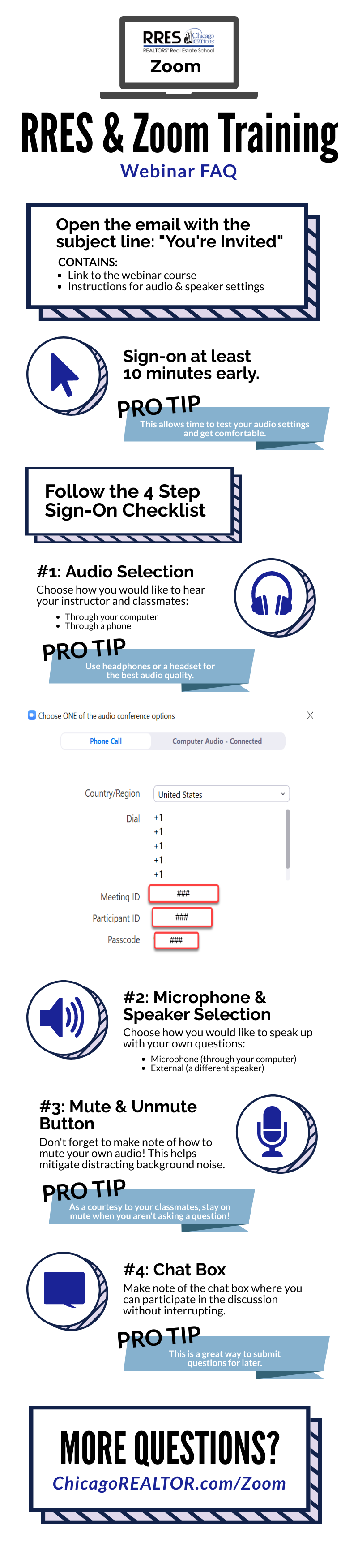Attendance Policy
Attendance at a webinar class is mandated by state law. Late arrivals are disruptive to students and the instructor. Students MUST be on time for all required class sessions to receive credit for the class. You must log-in to Zoom via computer or the iPhone/iPad/Android app for attendance. Dial-in only participants will not be recognized because identity cannot be verified.
Recommendations and Requirements
- It is strongly recommended that you join the virtual course via the Zoom app on either your computer or mobile device. Only use the call-in number as an audio supplement or in case of a faulty internet connection.
- Video is required for participation.
- Make sure that your camera, microphone, and sound are enabled.
- If possible, connect to the internet via ethernet, rather than WiFi.
- Make sure that your Zoom profile name matches the name you used for registration.
- Access the Zoom link for the virtual course via LearnUpon or the confirmation you were emailed.
- Though not in person, please dress appropriately. While allowing for comfortable attire, consider that you will be on camera. Business casual is always appropriate.
- Join the course in a quiet environment, with minimal distractions for you and your fellow participants.
Learn more about RRES course and attendance policies.
Zoom Resources
- Zoom FAQs
- Getting Started with Zoom
- Testing computer/device audio
- Zoom live training webinars
- Audio not working (iOS/Android)
- Video/camera isn’t working
Certificates of Completion
You will receive an e-mail copy of your course transcript within five (5) business days of the completion of your course. Keep these documents in a safe place, you will need them when you apply for your state license and/or should you ever be audited by IDFPR. Duplicate copies of transcripts (digital or print) may be requested for a charge of $10 per transcript.