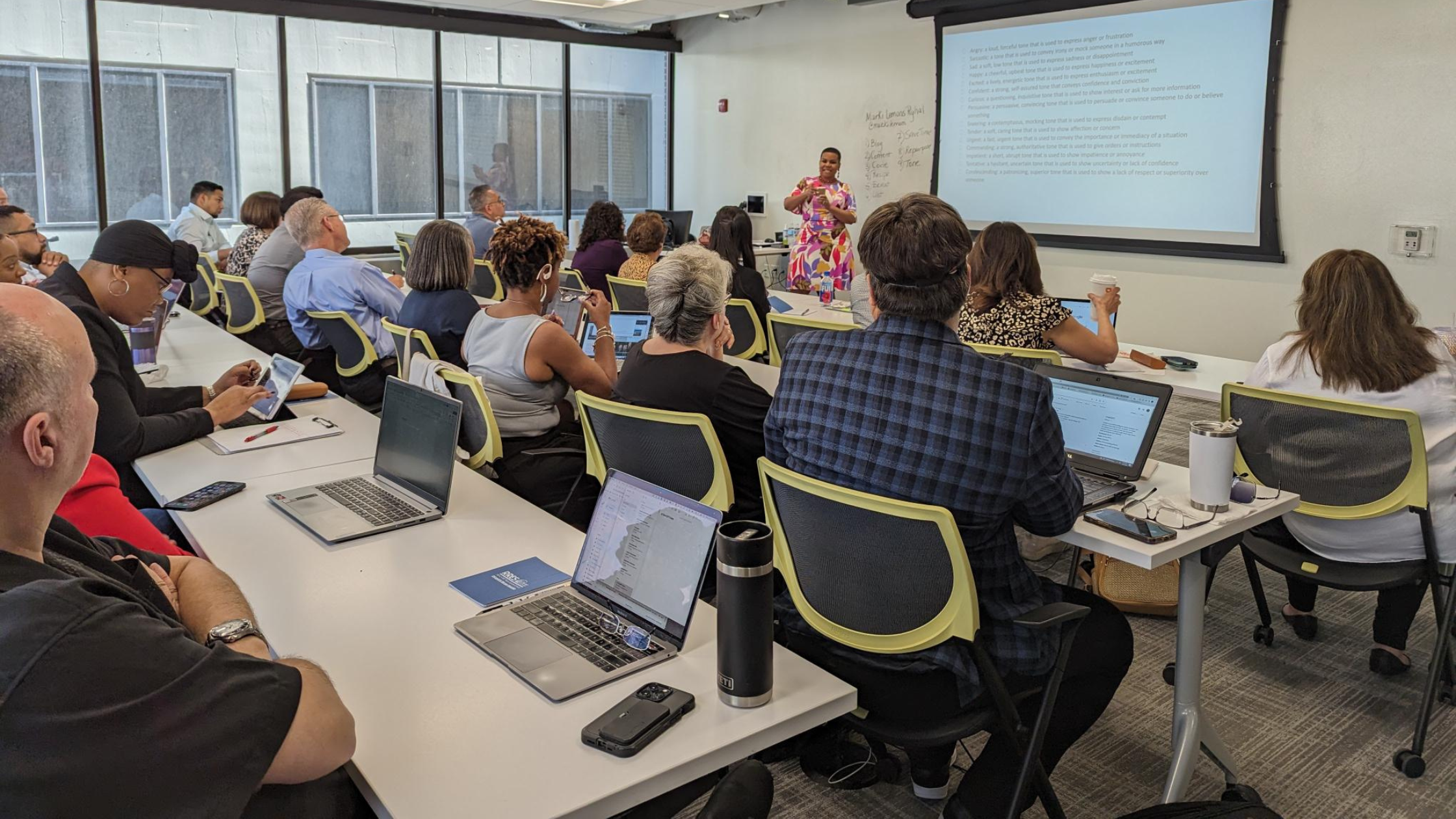Members may pay their dues and fees with an electronic check utilizing the TeleCheck system.
When a member uses the TeleCheck electronic check option, it is the same as if they were paying with a paper check in a store. They are required to enter their drivers license information as well as the check number and full MICR number that appears on the bottom of their check.
Follow this guide for screenshots, instructions, and tips for a successful TeleCheck transaction!
Please note: TeleCheck is not the same as a debit ACH Payment. A valid check with a valid check number is required for a successful transaction. Once you complete a transaction with TeleCheck, you will still have that physical check in your possession but that check and check number are deemed “cashed” and cannot be re-used in other transactions.
Step 1
Ensure you have a valid, uncashed physical check ready to reference during the checkout process.
Step 2
Choose TeleCheck during the online checkout process.
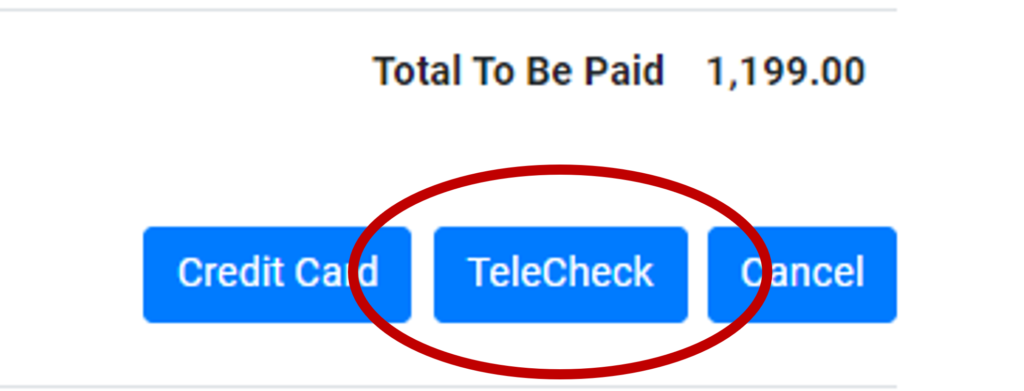
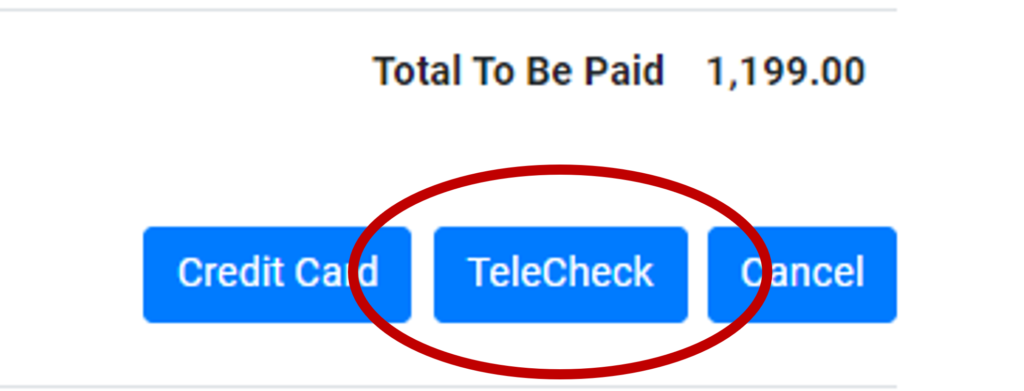
Step 3
Enter your Account Number only on the first line. Do not enter any other information in this field other than your bank account number.
Enter your drivers license number without any spaces or dashes. Choose the State that issued your drivers license.
Enter the name and address that matches what your Bank has on file for your bank account and click Submit. This does not submit payment, just brings you to the next screen.
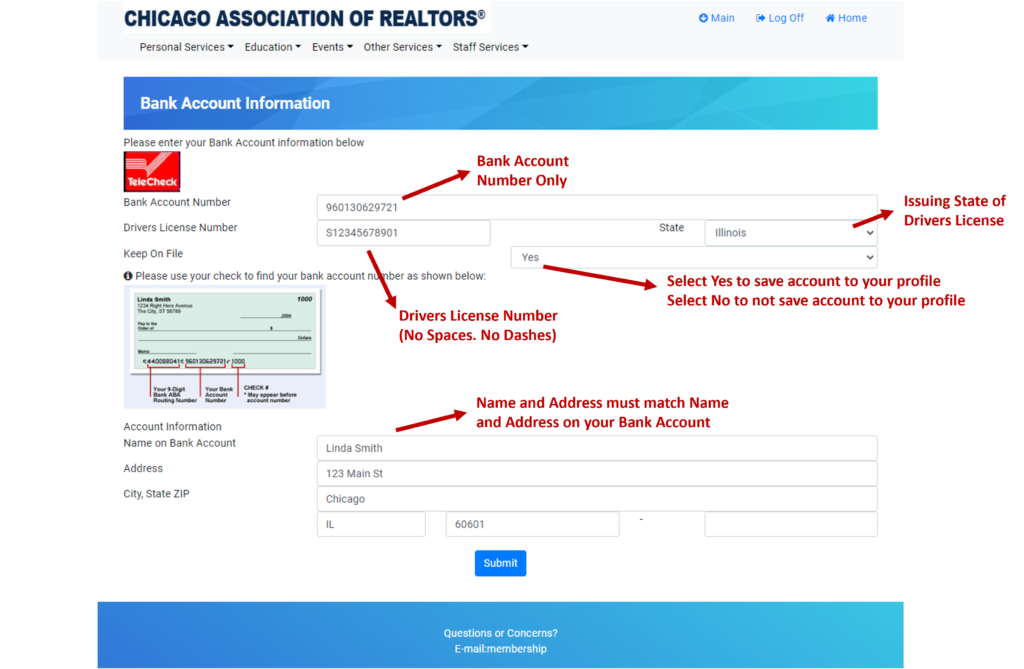
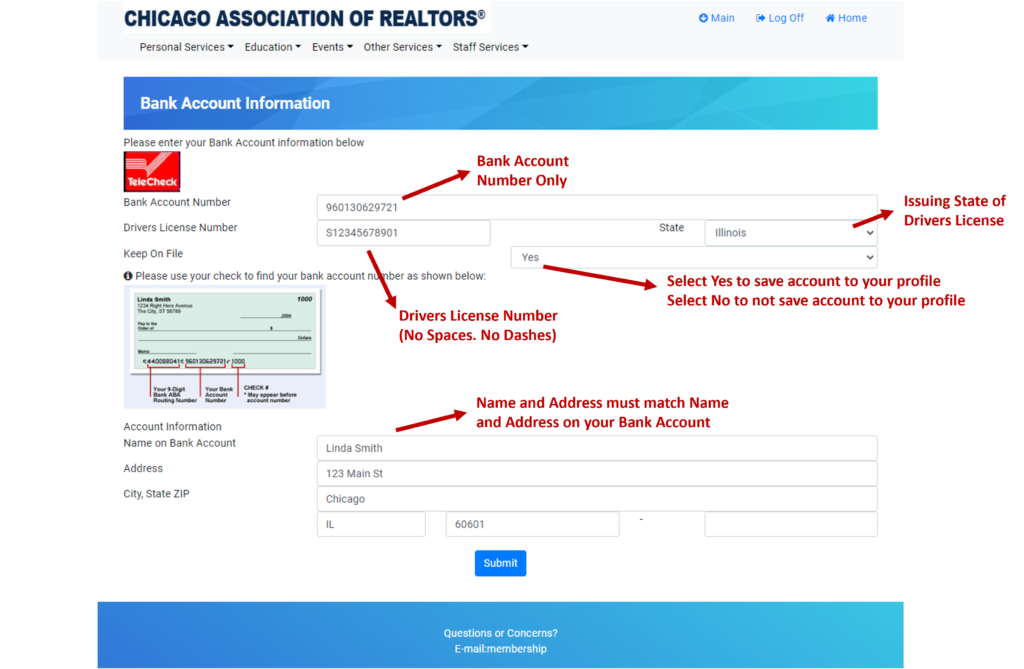
Step 4
Using your physical check, enter the check number only in the field titled Check Number.
Using your physical check, type every number referenced at the bottom of your check without any spaces, dashes, or special characters. This series of numbers is referred to as your MICR Number and is made up of your check’s routing number, account number, and check number. If there are leading or trailing zeros, include those as well.
Confirm your email address is correct.
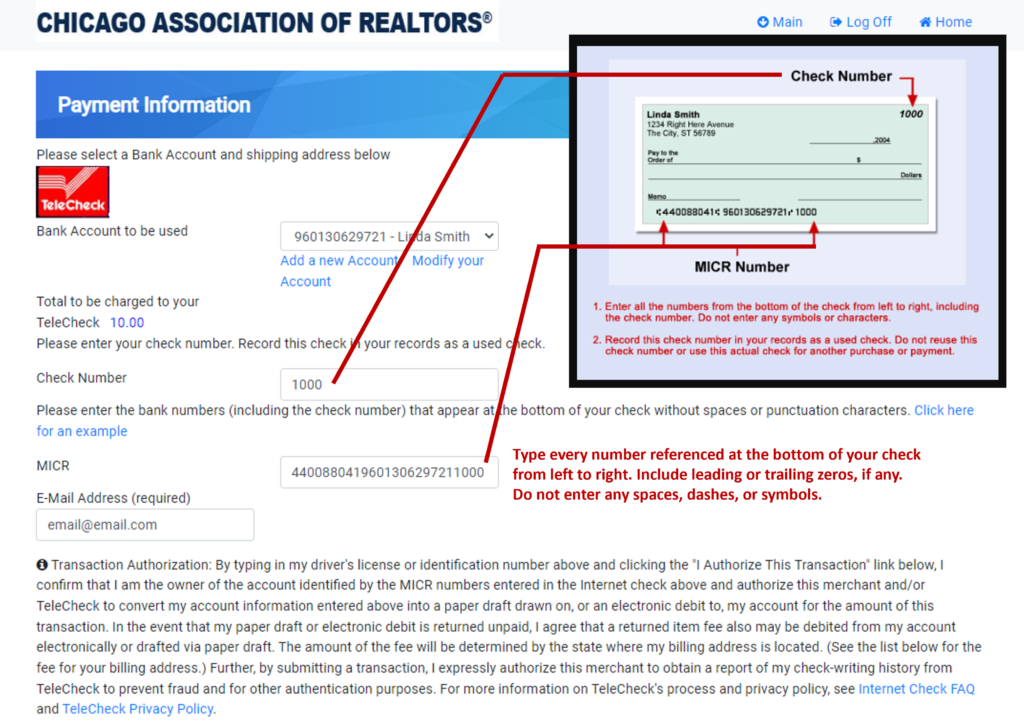
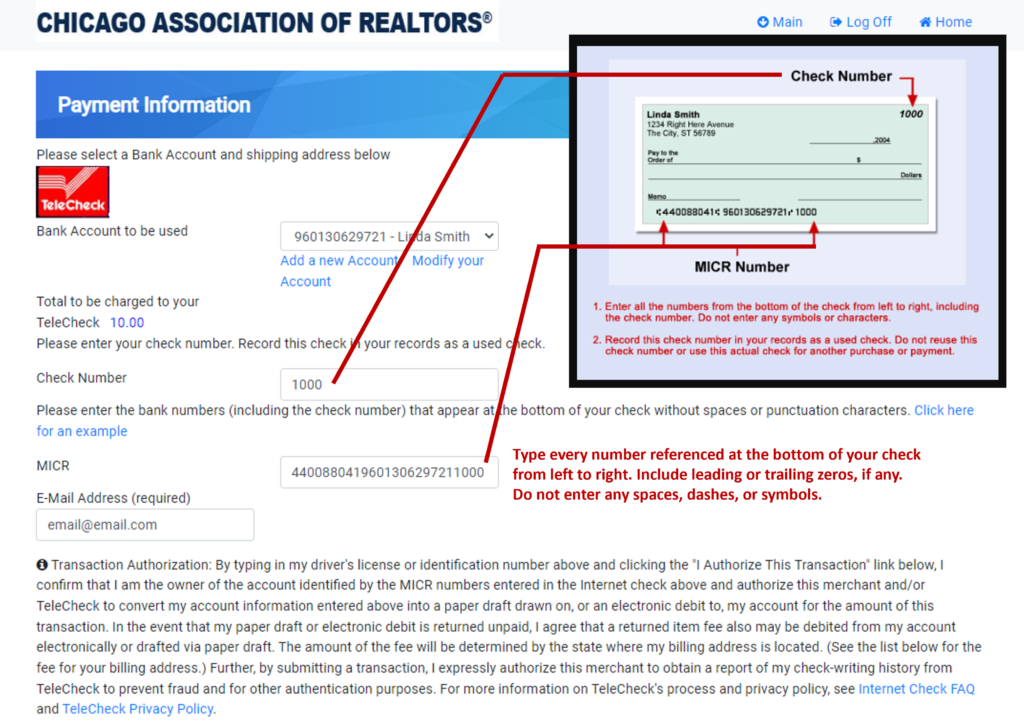
Step 5
Read the transaction terms and authorization. When ready, click I Authorize This Transaction.
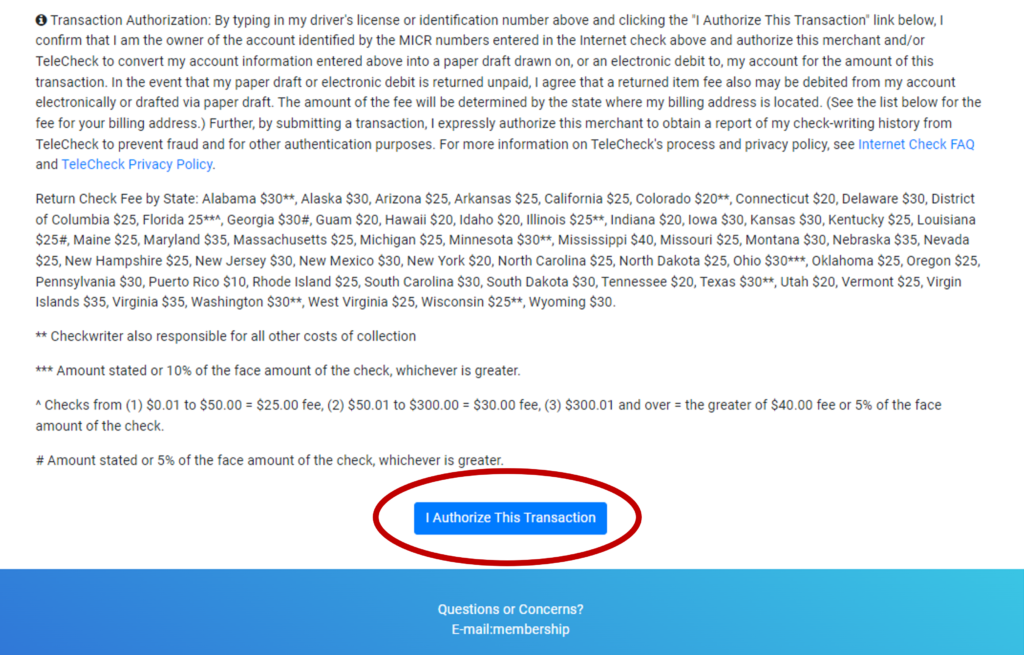
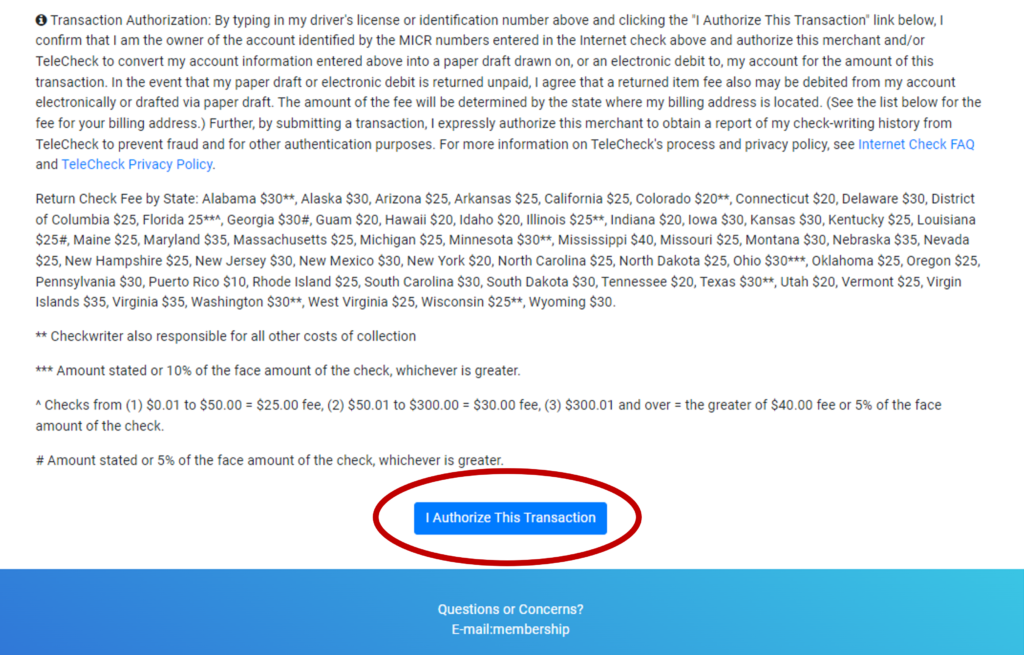
Ready to pay your dues and fees online using TeleCheck?
Click here to log into your Chicago REALTORS® account.
Troubleshooting a Declined TeleCheck Transaction
If the TeleCheck system declines your check, that doesn’t necessarily mean that you don’t have enough money in your account to cover the cost of your purchase. A declined check could simply mean that the TeleCheck system doesn’t have enough information in its database to determine whether or not your check should be verified.
In 90% of the cases when a member receives a decline on an electronic check, it is because of a mistake made in the data entry. The most common mistakes are:
- Drivers License – Telecheck knows the length and format of the drivers license by state. If the length and format does not match the length and format of drivers license number in that state, Telecheck will reject it.
- MICR Number – if you look at any check, at the bottom is a series of numbers, often in a different ink than the rest of the check. This is known as the MICR number. On paper checks, banks scan this entire number to process a check. For electronic checks, it is used the same way. Telecheck needs that entire number to send to the bank. The MICR number is made up of the ABA Bank Routing code, the actual account number and the check number. Some checks put the check number first, some have the check number last. There are also characters (‘squiggle marks’) in between the numbers.
When a member enters the MICR number, they must enter the entire number. They, of course, should leave out any spaces, ‘squiggle’ characters, etc. Because the member must enter the check number on its own in a separate field, when they get to the MICR number they notice the check number is also in that MICR number and think they can just leave it out because they already entered the check number elsewhere. This is incorrect – they must type all the numbers in. Some members type in just the 9-digit Bank Routing number and none of the rest of the numbers. This is also incorrect – they must type in every number in that line from beginning to end.
Common TeleCheck Error Codes
At the time Telecheck approves the online check, they do not have access to the member’s bank account balance, correct account number etc. Their ‘approve’ is based on the history they have in their system of the checkwriter and checkwriting history of this member.
- 101: The member entered their drivers license information incorrectly – the format they used does not match the format for the Drivers License State entered or the MICR line was not complete
- 805: Telecheck did not have enough historical information on this checkwriter to make a decision to approve or not
- 804: Telecheck has negative information on this checkwriter’s history. This is considered a true “Declined” check.
Visit TeleCheck’s website for answers to their frequently asked questions and utilize their Decline Code Look-up feature.