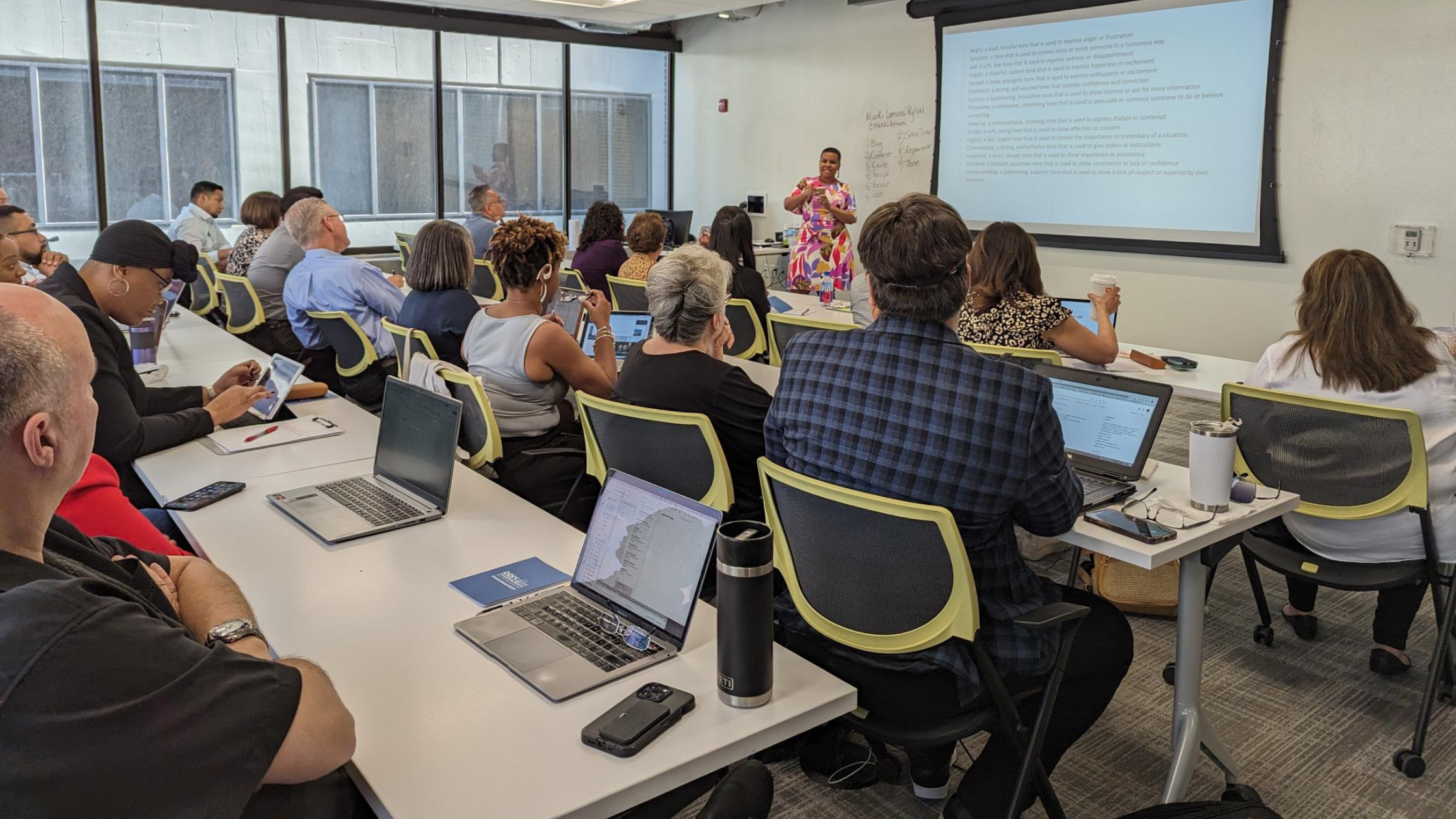Need Help? Browse our FAQ section for tips and troubleshooting on using CBA’s Commercial Contracts PRO application. Still can’t find what you are looking for? Email us at info@commercialforum.com for assistance.
Will my CAR username and password work for Commercial Contracts Pro?
No, Commercial Contracts Pro is a unique platform and has its own login credentials. A welcome email was sent to your email from info@commercialforum.com once your account was processed. If you need to receive your email, please email your first name, last name, and company name to info@commercialform.com.
Are Commercial Forms only available on Commercial Contracts Pro?
Yes. Commercial Forums and Contracts are exclusive to the Commercial Contracts Pro member benefit.
Are all forms and contracts moving to Commercial Contracts Pro?
No, only commercial forms and contracts will be on Commercial Contracts Pro. All residential forms will remain on the Chicago Association of REALTORS®’ Forms and Contracts page. For a full list of forms on the Commercial Contracts Pro platform, check out the Commercial Contracts Pro landing page!
How much is Commercial Contracts Pro?
Commercial Contracts Pro is $200 for Chicago Association of REALTORS® members. If you are not a member with the Chicago Association of REALTORS®, it is $400. This amount is an annual payment that renews on October 1st every year with your members’ dues and fees. This amount does not prorate. Payment for Commercial Contracts Pro is collected upon completion of the online registration form. Your access to Commercial Contracts Pro will come within 2 business days after the form is complete.
- Click here to register if you are a Chicago Association of REALTORS® Member.
- Click here to register if you are not a Chicago Association of REALTORS® Member.
What Forms are available on the Commercial Contracts Pro?
- Schedule of Lease Commissions
- Letter of Intent to Lease Broker Lien Waiver
- Exclusive Commercial/Investing Listing Agreement
- Exclusive Listing Agreement – Lease
- Letter of Intent to Lease – MT Base Year
- Letter of Intent to Lease – MT Gross
- Letter of Intent to Lease MT NNN
- Letter of Intent to Purchase
- Letter of Intent to Lease – RET NNN
- Letter of Intent to Lease – ST NNN
- Multi – Family & Investment Purchase and Sale Contract
- Addendum & Amendment to Purchase and Sale Contract
- Broker Referral Form
- Exclusive Representation Agreement
- Rider 19 “As Is” Addendum
- Rider 13 Attorney Modification
- Vacant Commercial Land Purchase and Sale Contract
- FIRPTA
- Tenant Estoppel
- Earnest Money Promissory Note
- Disclosure of Information on Lead-Based Paint and Lead-Based Hazards
- Promissory Note
- Assignment and Assumption Agreement
- Vacant Land Addendum
- Commercial and Investment Real Estate Purchase and Sale Agreement
Does everyone need an account?
Yes. All people accessing Commercial Contracts Pro will need their own individual account and unique login credentials. You can assign guest access. See questions below for more details.
Who can access the forms in my transactions?
Only you can access the forms in your transaction unless you invite users to your transaction. To work on a transaction with other Commercial Contracts Pro users. Click the “Invite Users” button under the “Transaction Users” dropdown in Commercial Contracts Pro.
Can I track changes made to contracts in Commercial Contracts Pro?
Yes. All changes made to a contract within a transaction can be tracked and timestamped. Once a document has been edited or filled out, go back to the Document Preview page on the Commercial Contracts Pro Platform. There will now be an option called “Revisions.” Click “Revisions” and then click “Print Review (Revisions).” The PDF document that appears will mark each edit made to the document and the final page of the PDF will have a chart that records all changes within that specific document.
How do I recover lost login information?
Please email info@commercialforum.com with your first and last name, email address, and office name so we can confirm your account and provide you with your login credentials.
How do I add or update my office logo to Commercial Contracts Pro?
Email a .jpg file to info@commercialforum.com with your office logo and it will be added to the office account. This process can take up to 2 business days.
I applied for Commercial Contracts Pro now what?
Your Commercial Contracts Pro account will be processed within 3 business days after submission of your application. Once your account has been created we will send you a welcome email with your login information. If we have any questions about your application we will communicate with you over email to ask any questions we have. All correspondence regarding Commercial Contracts Pro will come through info@commercialforum.com.
Is it possible to save these documents as a Word document?
No. Commercial Contracts Pro renders the documents as PDFs and allows them to be downloaded as a PDF. They can be downloaded our printed at any stage during your process.
Where can I learn more about Commercial Contracts Pro?
A high-level overview of this product can be found in a video format on our Commercial Contracts Pro home page. For in detail tutorials, please check out the Commercial Broker Association’s Commercial Contracts Pro YouTube series.
What is CBA?
CBA is the Commercial Brokers Association. They originated the Commercial Contracts Pro project for their members. The Chicago Association of REALTORS® and CommercialForum have collaborated with CBA to bring you the Chicago Association of REALTORS®’s Commercial Contracts Pro member benefit.
What is CommercialForum?
CommercialForum (CF) is the commercial division of the Chicago Association of REALTORS® and, with nearly 4,000 members, Chicago’s largest commercial real estate community. CF provides brokers, owners, managers, developers, REALTORS® and non-REALTORS® access to legislative influence, education & professional development, tools & resources, and networking opportunities.
Looking to access Commercial Contracts Pro?
Click here to go to Commercial Contracts Pro’s homepage.