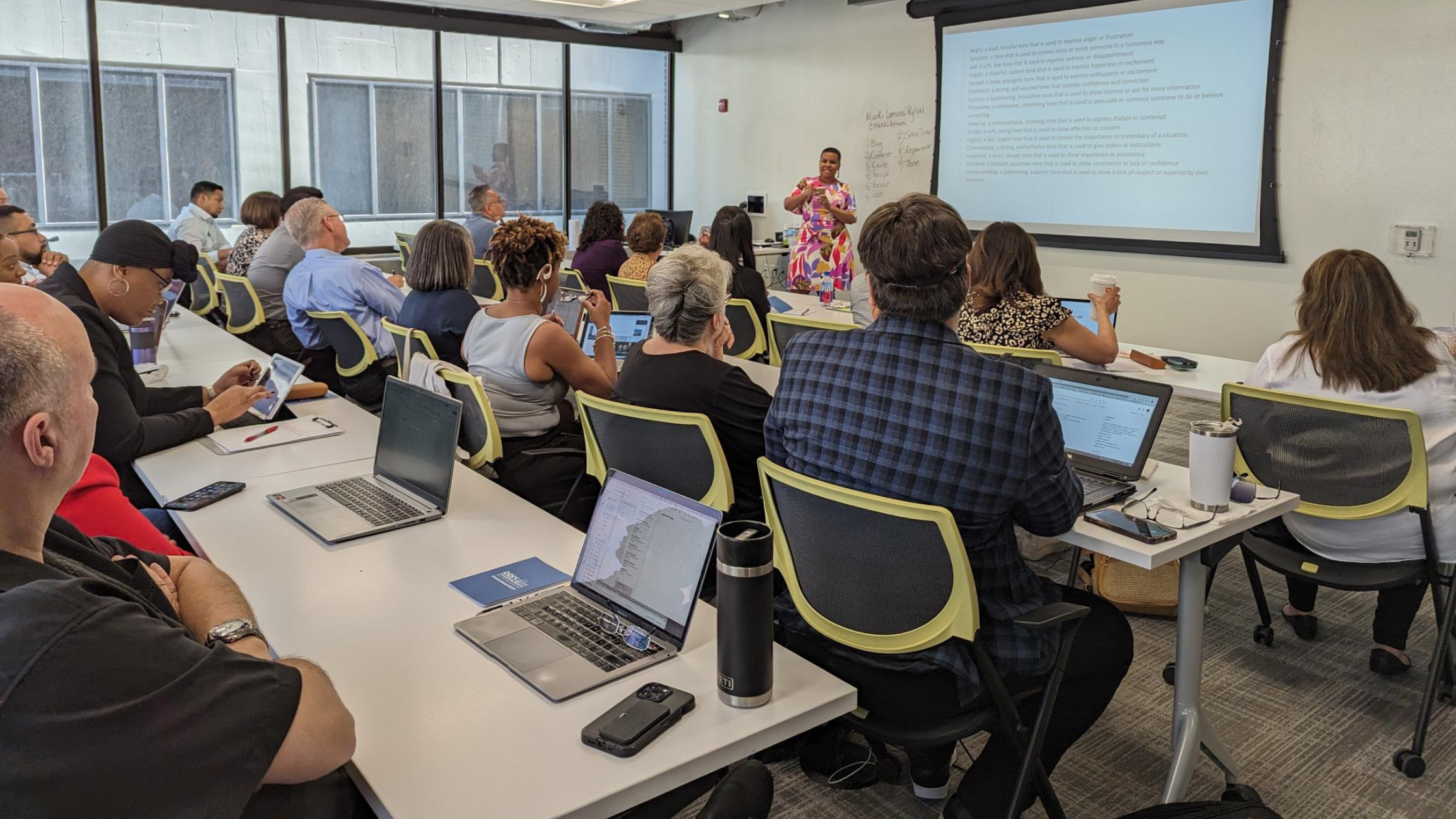Managing Broker Instructions for Removing an Agent from Office Roster:
In order to terminate (or drop) a member from an office, the Designated Managing Broker of the office, or other authorized personnel as designated by the Sponsoring Broker, must follow the steps outlined below. CAR will then remove the member from the office’s roster. The office will not be responsible for any membership dues or MLS user fees incurred by a terminated member but the office (aka Designated Managing Broker) will be responsible for any unpaid MLS fines, unpaid transfer fees, etc. that were incurred by that member.
- Login to the IDFPR Licensing Portal and terminate the licensee from your brokerage. Take a screenshot of the termination prior to exiting.
- Complete the form below and upload the screenshot from the IDFPR Licensing Portal. Alternatively, if the Designated Managing Broker is unable to access IDFPR’s Licensing Portal, a copy of the licensee’s signed off license may be emailed to IDFPR at fpr.realestate@illinois.gov and that terminated license may be uploaded in lieu of a screenshot when completing this form.
The member will be removed from your office within 1 business day. Please note that we do not terminate or drop members from offices on Fridays. If the Designated Managing Broker of the office is being replaced, please review the Changes in Managing Brokers section of our Member Maintenance page.
Voluntary Termination of REALTOR® Membership by Member:
Looking to cancel your membership with Chicago REALTORS®? We’re so sorry to see you go and hope this isn’t goodbye, but just see you later! Please complete the form below, and we will be in touch to confirm once we have inactivated your membership or with any next steps within 1 business day.
Member Termination Form
"*" indicates required fields