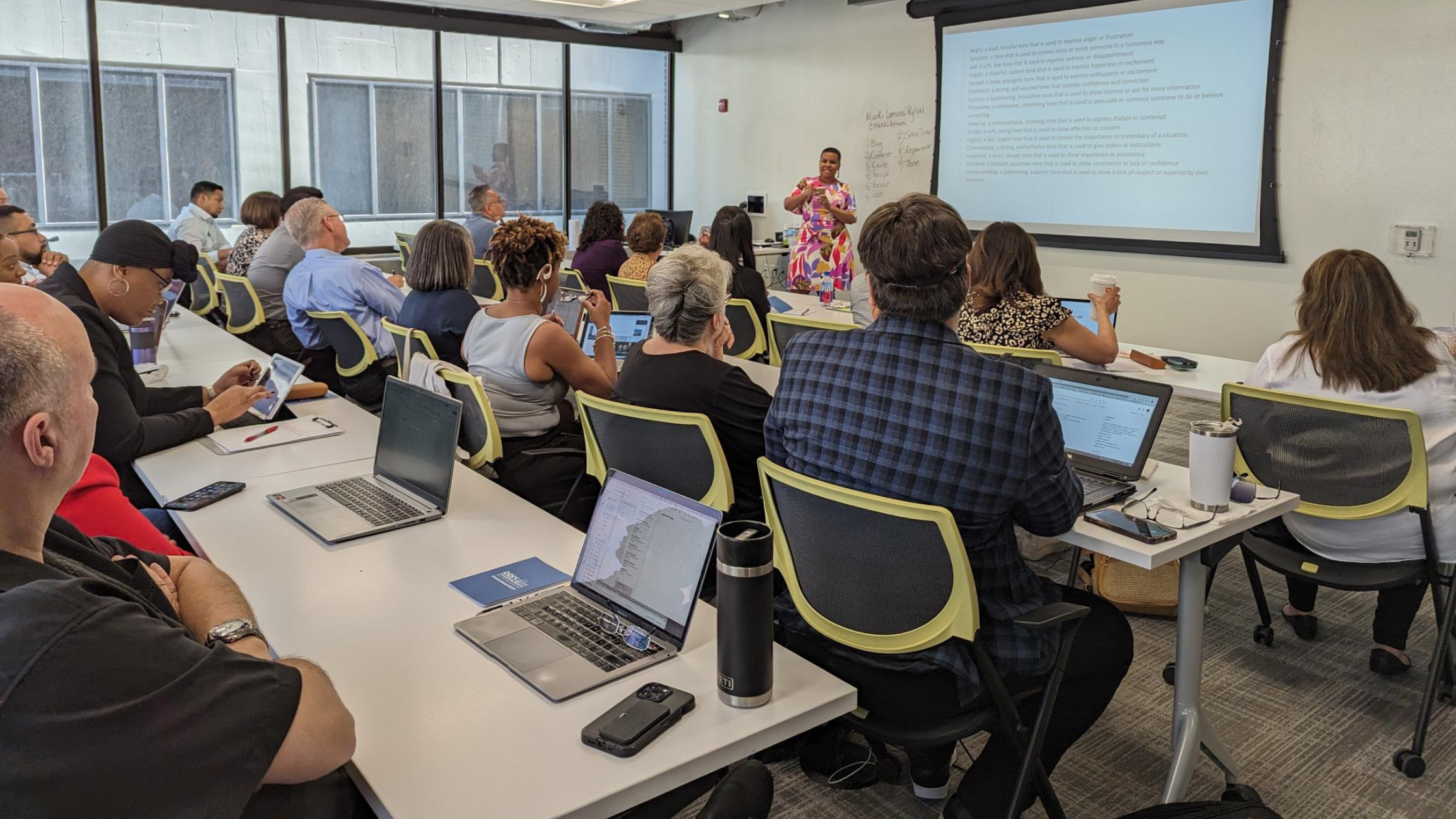In order to download these forms Adobe Reader is required. Download Adobe Reader for free here.
Table of Contents
 AutoPay Credit Card Participation
AutoPay Credit Card Participation
To opt into Auto Pay, please log into the My Account section of ChicagoREALTOR.com. After logging in, select from the Menu, Personal Services, Manage Credit Card Information. Select “Add Credit Card”. Enter your credit card and billing information. Under “Autopayment Choices” check the box next to Membership Dues & Fees and click Submit. You are now all set for worry-free automatic payments!
To opt out of Auto Pay, follow the same procedures to access the Manage Credit Card Information page of your account. Select Update for the card you would like to modify. De-select Membership Dues & Fees under Autopayment Choices and click Submit. You may also delete the card entirely by clicking Delete Card. Repeat for any other cards on file to review and edit/delete.
 Change Email Address
Change Email Address
To change your email address, click the My Account section of the ChicagoREALTOR.com. Your Logon ID is your CAR/MLS ID number. Your default password is the last four digits of your social security number. (If this is your first visit, we recommend you change your password immediately after logging in by clicking on “Personal Information.”) Once you have logged in, click “Personal Information” to update your email address.
 Change Phone Number
Change Phone Number
To change your phone number, click the My Account section of ChicagoREALTOR.com. Your Logon ID is your CAR/MLS ID number. Your default password is the last four digits of your social security number. (If this is your first visit, we recommend you change your password immediately after logging in) Once you have logged in, select from the Menu, Personal Services, Your Personal Information to update your phone number, password, or any other information.
 Change Your Home Address
Change Your Home Address
To update your home address, please send an email to membership@chicagorealtor.com and fpr.realestate@illinois.gov with your updated address. Be sure to include your full name, CAR Member ID and your IDFPR License Number in your request.
 Change Your Name
Change Your Name
For instructions on how to update your name with CAR and the MLS, please visit our Membership FAQ Page.
 Change the Name/Address of Your Brokerage
Change the Name/Address of Your Brokerage
Complete and return a CAR Brokerage Name/Address Change Request form with supporting documentation. All submissions must also include an updated copy of the IDFPR Brokerage license reflecting the new brokerage name and/or new brokerage address. Only Designated Managing Brokers can change brokerage information.
 Letter of Good Standing
Letter of Good Standing
Click on the link provided to Submit a Letter of Good Standing Request. Members joining or transferring to another REALTOR® association may request a Letter of Good Standing from CAR to submit to the other association they are joining. The purpose of the Letter of Good Standing is to receive credit for any IR or NAR dues paid through CAR, as well as transfer dates of orientation and Code of Ethics trainings. Members will only be given a Letter of Good Standing if they have paid current membership dues and fees to CAR. Please note that MLS/MRED fees do not transfer between associations. All requests for Letter of Good Standings must be submitted in writing using the link in this paragraph.
 Personal Assistant/Secretary ID Request
Personal Assistant/Secretary ID Request
Only Managing Brokers can request a personal assistant or secretary MLS ID. Complete this form in its entirety and upload it to our secure site (ChicagoREALTOR.com/upload) for our Member Care Department. Once processed, the personal assistant/secretary will receive an email from MRED with their login information.
 Transfer a Member to Another Office
Transfer a Member to Another Office
To transfer a member from one CAR office to another CAR office, please fill out the CAR Member Transfer Request Form. When you submit the form, please include the following:
- Credit card information for the $50 transfer fee payment
- Include Screenshot of Managing Broker approval of the license transfer from IDFPR’s Online Portal, or copy of the new license, or 45-day sponsor card.
- IDFPR $25 Transfer Payment Receipt
 Transfer Primary Membership of an Office
Transfer Primary Membership of an Office
To transfer Primary Membership of an Office download a Request to Transfer the Primary Membership of an Entire Office Form. Complete the form and upload it via our secure site (ChicagoREALTOR.com/upload) or email to membership@chicagorealtor.com. This request may only be made by the Designated Managing Broker for the office.
 Terminate a Member with CAR and IDFPR
Terminate a Member with CAR and IDFPR
In order to terminate (or drop) a member from an office, the Designated Managing Broker of the office, or other authorized personnel as designated by the Sponsoring Broker, must follow the steps below:
- Login to the IDFPR Licensing Portal and terminate the licensee from your brokerage. Take a screenshot of the termination prior to exiting.
- Complete the Terminate a Member Online Form and include the screenshot from the IDFPR Licensing Portal.
Alternatively, if the Designated Managing Broker is unable to access IDFPR’s Licensing Portal, a copy of the licensee’s signed off license may be emailed to IDFPR at fpr.realestate@illinois.gov and that terminated license may be uploaded in lieu of a screen shot when completing the Terminate a Member Online Form.
Note: Terminations must be submitted to the IDFPR and CAR within 24 hours of termination. If the termination is not property received by IDFPR the licensee WILL NOT be dropped from the office’s membership and the Designated Managing Broker will continue to be responsible for paying their “non-member licensee fees”.
 Terminating a Managing Broker
Terminating a Managing Broker
Click here to obtain a Terminate a Managing Broker Request Form. In order to terminate a Managing Broker, the Managing Broker should:
- Sign their license, indicate “terminated,” and mark the date of the termination.
- Upload a copy of the endorsed license to CAR’s secure site (ChicagoREALTOR.com/upload).
- Retain a copy of the endorsed license at least until the next renewal date
- Submit a copy of the endorsed license to IDFPR within 24 hours. Their email is fpr.realestate@illinois.gov
 Changes in Managing Brokers
Changes in Managing Brokers
If a managing broker of an office is being replaced by someone else:
- The office must follow IDFPR’s Instructions to make the changes on the office’s license as well as on the licenses of the individuals involved.
- The new managing broker must submit a copy of the licenses (office and managing broker) to CAR in order to be assigned as the managing broker of the office as well as notify CAR of the status of the outgoing managing broker. Copies can be sent via email to membership@chicagorealtor.com.
- If the outgoing managing broker will remain with the office, CAR will reassign them as a broker.
- If the outgoing managing broker is leaving the office altogether, the new managing broker must submit a termination notice for the outgoing managing broker (see Terminating A Managing Broker Sponsorship above). If the incoming managing broker is not currently a member of CAR, they must submit a new member application and pay applicable dues. An MLS Participation Agreement and the MLS start-up fee would not be required of a new managing broker taking over an existing office. (NOTE: All the appropriate forms necessary to make these changes are available on our website.)