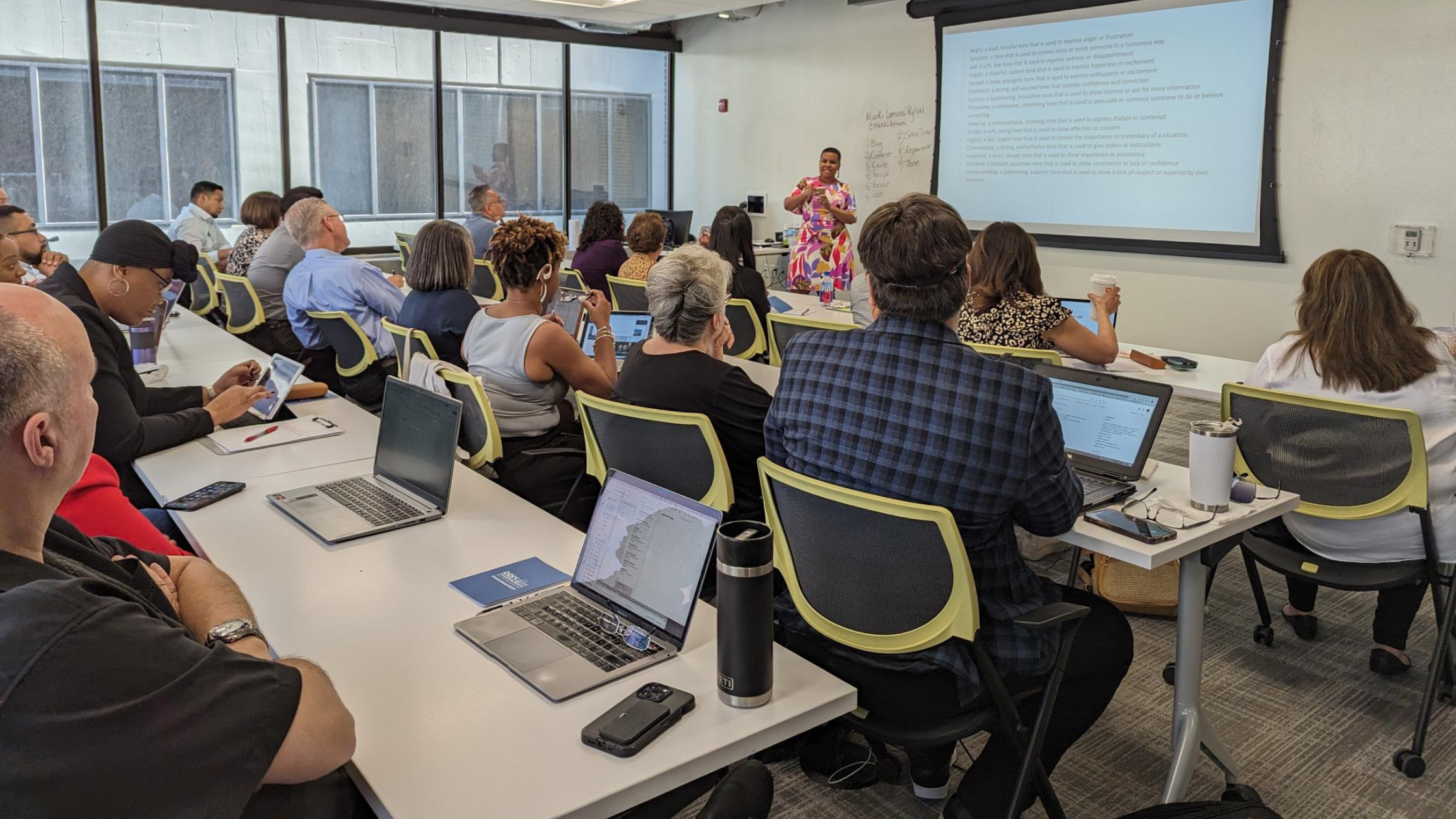Mainstreet Organization of REALTORS® is bringing back One-Day Codes. They will be available for use starting Wednesday, Feb. 3rd.
Details:
One-Day Codes are designed to provide access to a SentriLock lockbox by a non SentriLock user who wants to have access to a listing.
One-Day Codes were eliminated by MORe almost two years ago due to a number of complaints regarding egregious and unauthorized access of listed property by non-REALTORS® or non-SentriLock users. They were eliminated in the interest of protecting consumers and clients. Most of the time, there was no tracking of to whom the code was issued, giving MORe limited ability to identify members who were using the codes inappropriately. Additionally, the release of the SentriSmart mobile app provided automatic daily updating, eliminating a need for One-Day Codes for MORe members.
The New One-Day Code Rules:
- Codes will now require a recipient’s name, and codes will not be created until a name is entered into the SentriLock system.
- Codes and names are now subject to audit.
- Codes can be created using the mobile app and emailed or texted directly from your phone.
- There is an increase in fines for the misuse of the system. Violation of the SentriLock System is subject to a fine of up to $5,000. Violations were previously $1,000. Also, take care that violations may be a REALTOR Code of Ethics violation, as well, which means additional, steeper penalties.
- You should not share mobile access codes. Mobile access codes are not one-day codes.
- In the new, enhanced system, the ability to monitor activity and use is available.
Visit MORe’s
SentriLock Page for detailed information.