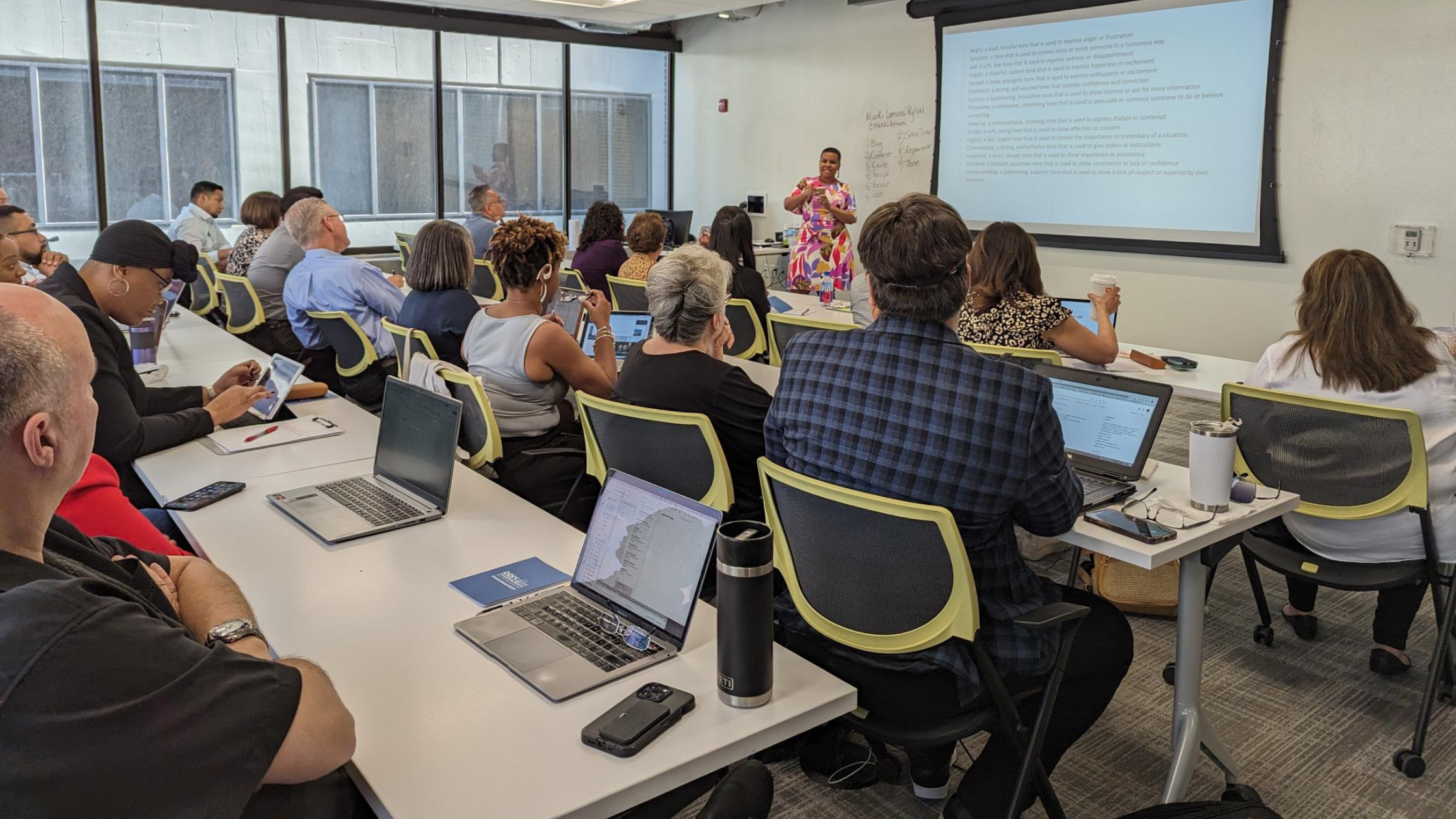Author: Marki Lemons-Ryhal, Global Social Media Speaker and Live TV Host, Marki Lemons Unlimited Inc.
Live video is a great way to interact with viewers in real time about real estate. Why? Video is popular — so popular, in fact, that social networks favor video in their algorithms, knowing this rich content is favored by users.
Did You Know?
- In 2016, 61 percent of businesses are using video as a marketing tool. In the previous year, 66 percent of those businesses were not using video at all. * according to a survey by the Web Marketing Video Council
- Adding a video to your website can increase the chance of a first-page Google result by up to 53x.
- Audiences are 10x more likely to engage (embed, share or comment) with video content than text-only blogs or social posts.
Live streaming video is a great way to connect with your online audience and spark engagement. Facebook alone has over 8 billion daily video views, which led to the debut of Facebook Live, a service that allows users to stream live video to their friends and followers. Facebook Live can run up to 90 minutes in length and videos are automatically stored in the broadcaster’s timeline, allowing them to share in the future and embed the video in their blog posts.
Facebook Live allows REALTORS® to broadcast to the largest audience in the world with the camera in your pocket, and it connects you with the consumers, customers and clients who care most.

There are four different places on Facebook that you can use the Facebook Live app. They are:
- Personal Profile
- Business Page
- Facebook Group
- Facebook Event
In a recent Inman article, Terry Waggoner of F. C. Tucker in Indianapolis talks about his experience with Facebook Live; as a result of a handful of videos, his volume of listings has doubled in the last five months. Most of his videos are getting 10,000 to 20,000 views on average.
Facebook Live is a great way to show off your open house or to provide an update on any property improvements.
Here’s how to properly plan and promote your live stream:
Give one-day notice before going live and properly promote your live stream.
Giving people the opportunity to plan in advance and schedule your video into their day will help grow your audience. Your followers can receive notifications when you go live so they can tune into your broadcasts and engage with you in real time.
Ensure your livestream has the biggest audience possible by promoting it.
- Create a photo in Canva announcing your Facebook Live Broadcast. Tell people the date, time, subject, and provide a link to the page you will broadcast from.
- Email your database with a link to the page you will broadcast from.
- Promote your broadcast on Twitter using the photo you created in Canva. Resize the photo first to the platform where you plan to share the photo.
- Pin your photo created in Canva to Pinterest.
Ensure you have a strong, reliable WiFi connection.
Facebook won’t let you go live until it determines that you have a strong internet connection. A strong Wi-Fi connection is essential to having a continuous and uninterrupted video experience.
Charge your batteries!
Streaming video is a battery drain. Charge your device and your additional batteries if you plan to use Facebook Live while on the go. And, place your phone in airplane mode (with WiFi enabled) to eliminate interruptions due to notices and phone calls.
Check the lighting.
Good lighting is essential to the live streaming experience, and will help to show off your properties’ best qualities.
Stabilize your device.
Use a tripod or selfie stick to stabilize the video. Keep it as level as possible for a better viewing experience.
Engage your audience.
You are live streaming to benefit your audience – use them! Ask your audience questions and encourage them to participate.

 There are four different places on Facebook that you can use the Facebook Live app. They are:
There are four different places on Facebook that you can use the Facebook Live app. They are: