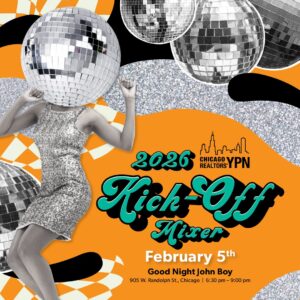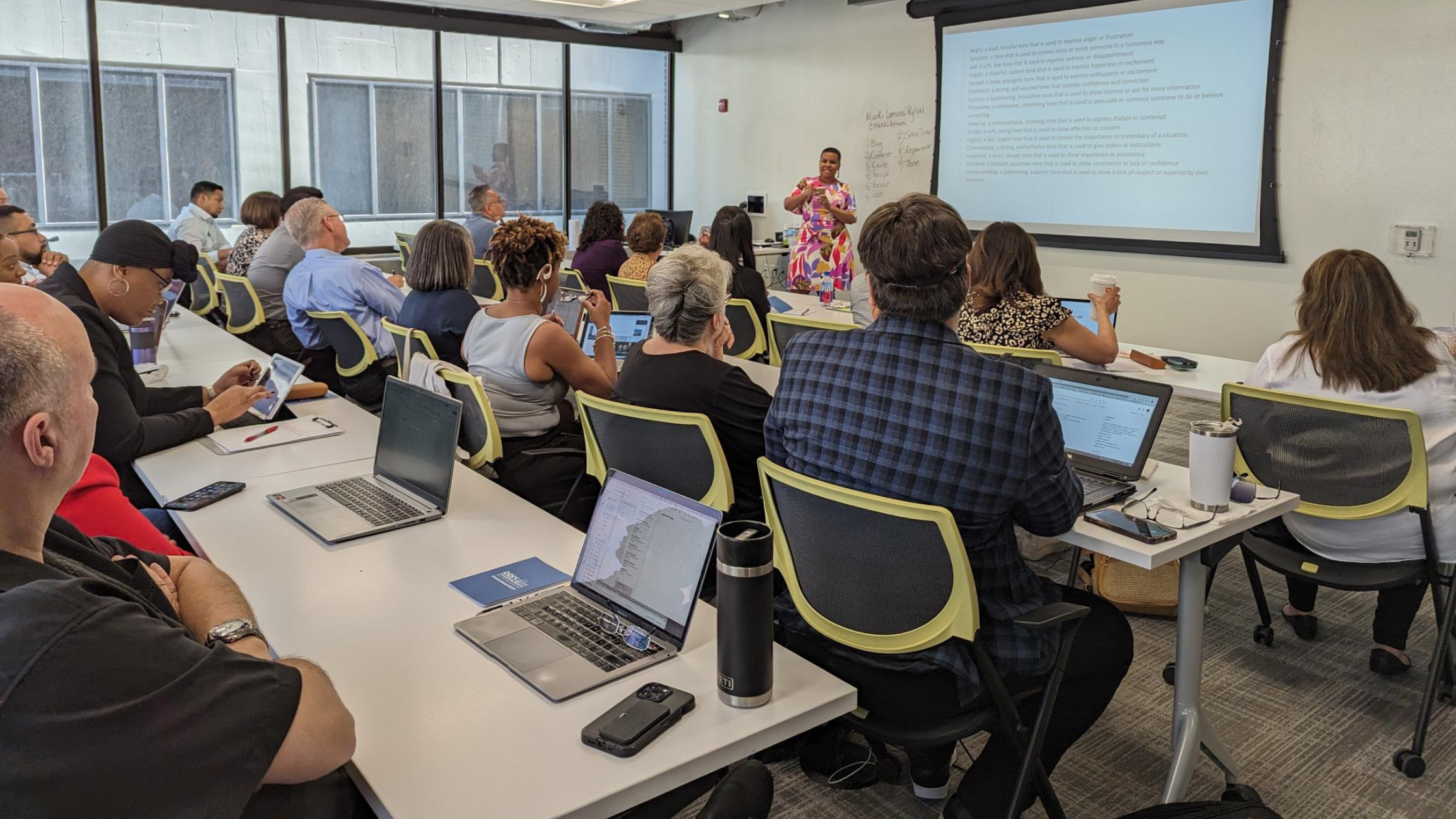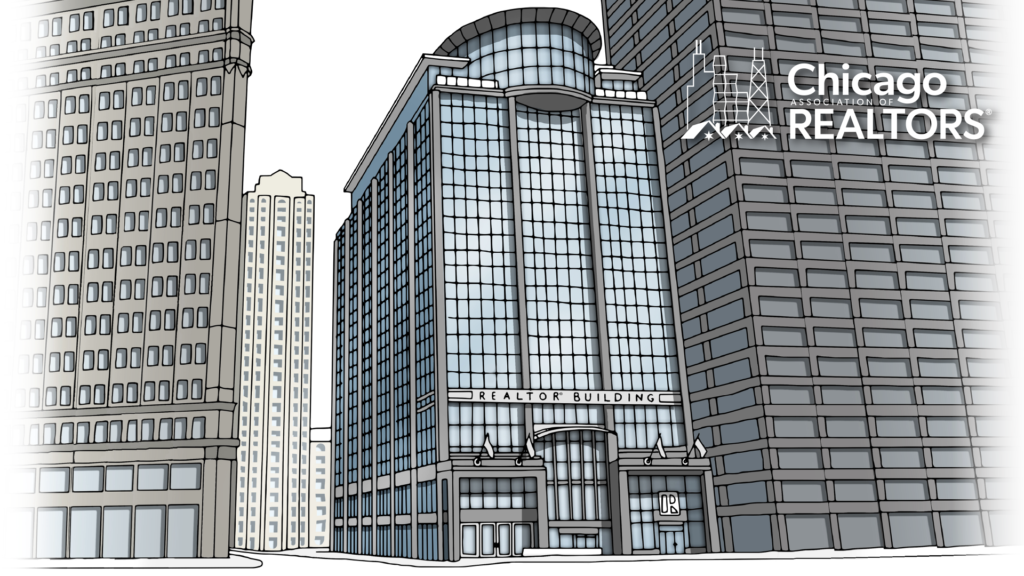We’ve created a variety of branded Zoom templates for all your digital learning, virtual meetings, and more.
Zoom has step by step instructions on how to enable custom backgrounds. Please visit Zoom’s Virtual Background knowledge base to learn more.
To Download:
- Identify which image you would like to download.
- Click on the link to go to the image.
- Right click to save.