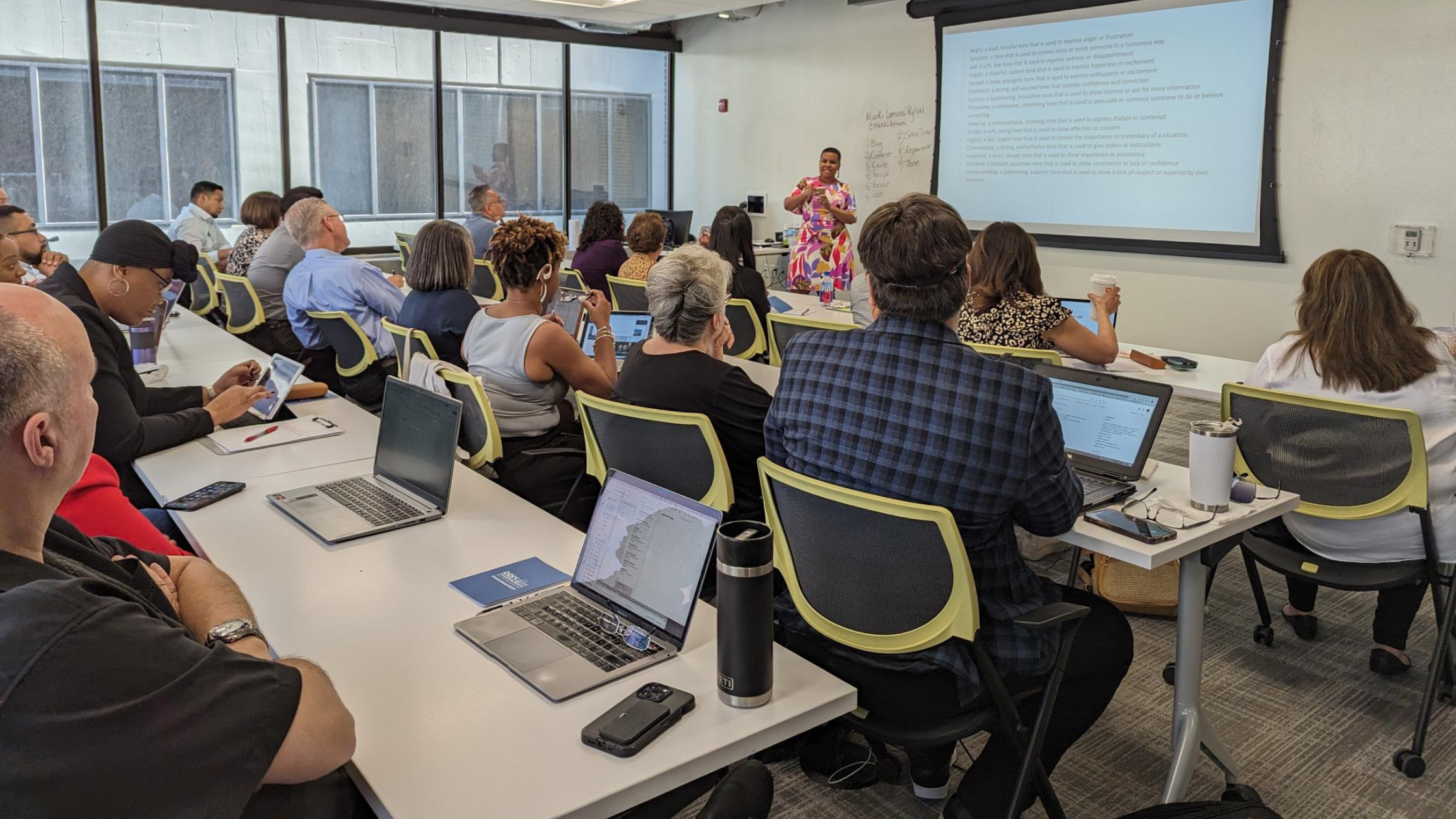When it comes to safety, there’s no such thing as too safe. Your safety is our priority. As REALTORS®, you face safety risks every day: meeting new clients, touring vacant properties and hosting open houses and showings.
With the ability to easily search and locate properties online, you’re being contacted by more unknown buyers now, than ever. With your safety in mind, we’re thrilled to introduce our newest member benefit, FOREWARN, designed to help you operate more safely and securely.
FOREWARN is a proactive safety and intelligence app that can provide you instant knowledge about a prospective client before you ever meet face-to-face. The app, complimentary to our primary and secondary members, gives you important information, including:
- Identity verification
- Criminal record check
- Bankruptcy, lien and judgment histories
- Address history
- Property records
Best of all, this wealth of information is in one place — the FOREWARN app. FOREWARN works to take away some of the unknown, providing important information about your clients identities and empowering you to run more due diligence, so you can safely plan for your business with confidence.
Through the FOREWARN app, you can get instant mobile identity verification and search public records for over 98% of the adult population in the U.S. Most people can be searched and verified from their phone number alone.
A FEW KEY TIPS:
- Keep in mind: if you are unable to find someone in the app through their phone number, this doesn’t necessarily mean they are trying to defraud you. You can gather further details and use the additional search functionality (such as the “Search by name” menu) to verify your prospect.
- When searching by name, if there are more than 100 results for your query, FOREWARN will display “Too many records found” and prompt you to re-run your search using additional criteria.
- If you search missed calls from telemarketing companies, you will get the result “Record not found” because that phone number has never been owned by, or associated with, a person.
- Please note that you must limit your FOREWARN searches to professional uses only.* FOREWARN activity is actively monitored (search terms and volume) to ensure proper use by our Subscribers as outlined in the Subscriber Agreement and the FOREWARN Terms and Conditions. FOREWARN is a powerful tool intended only for the increased safety and efficiency of your business. Proper use of the service by real estate professionals ensures that we can continue to provide this valuable tool to the industry.
GETTING STARTED
Setting up your complimentary FOREWARN account is quick and easy!
- Visit ChicagoREALTOR.com/Forewarn and click on the link to sign up. Enter your email address when prompted to do so. Please be sure to use an active email address, as this will serve as your FOREWARN ‘Username.’”
- Once you enter your email and your membership is verified, you will receive an activation email from FOREWARN. Open it and click the link as instructed. If you do not see the email, please check your junk/spam folder.
- You’ll be directed to a page where you will enter the last 4 digits of your cell phone number.
- If the first 6 digits of the number displayed are not related to your cell phone number, please contact FOREWARN Support at 561.757.4551 to update them with your correct cell phone number.
- You will be prompted to enter the confirmation code texted to that phone number. Upon confirmation, you will be prompted to create an account password.
- Now you are ready to download the FOREWARN app from the app store.
- After activating your account, you can also log into your FOREWARN account from any web browser via the FOREWARN.com homepage (click ‘Sign In’ at top-right) or https://app.forewarn.com/.
If you experience any difficulty setting up your password or logging into FOREWARN, please reach out to FOREWARN support at 561.757.4551 or support@forewarn.com (Monday – Friday; 8AM-4PM CST).