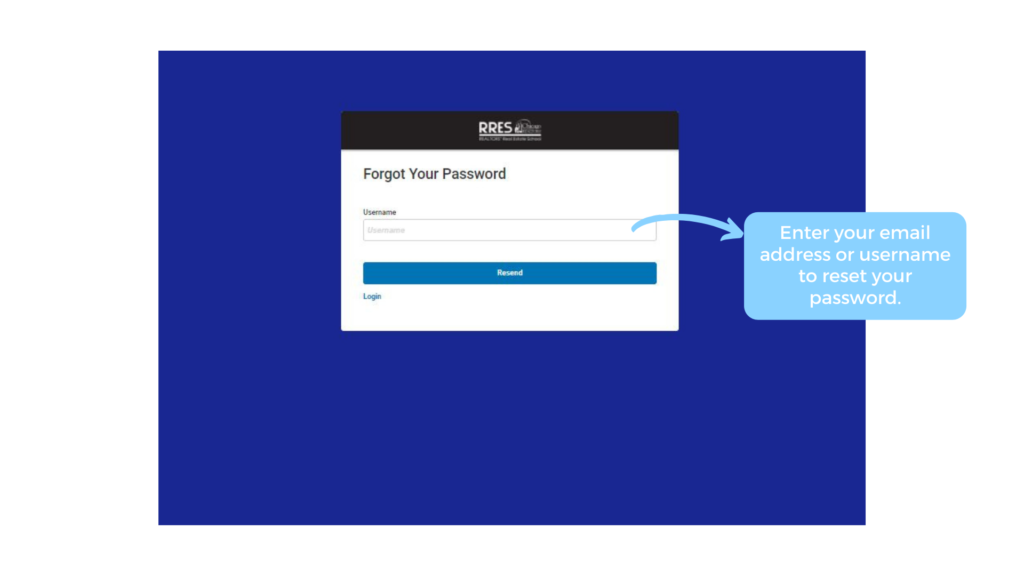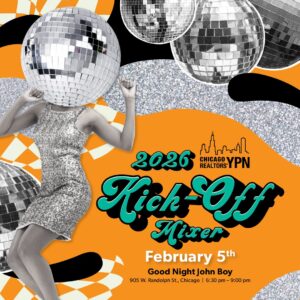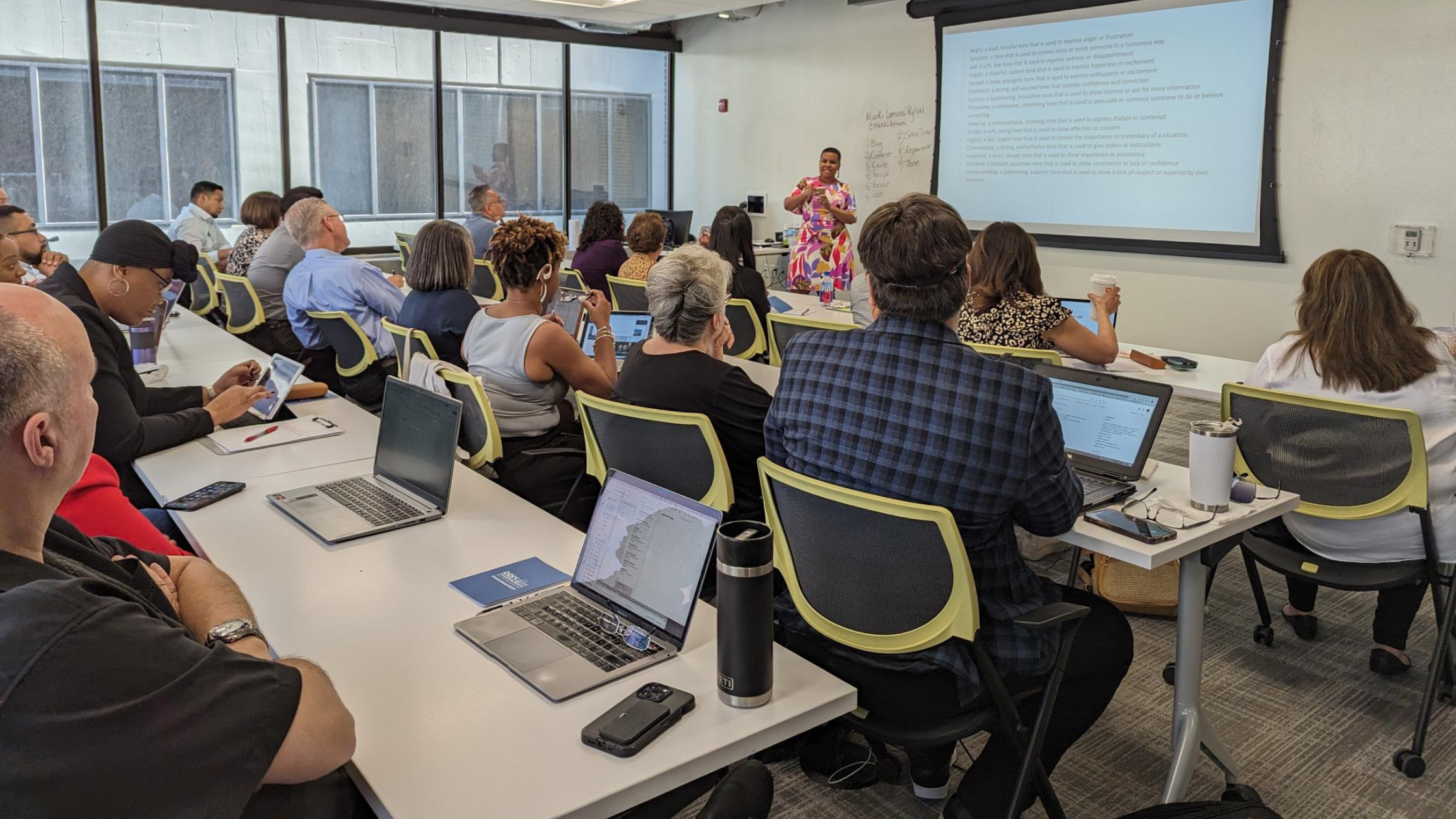The username and password in the Chicago REALTORS® Learning Portal are different than the Chicago Association of REALTORS® and MRED websites. If you have not accessed the Chicago REALTORS® Learning Portal since March 2021, you will need to create an account. Every time you register for or need to access a course at Chicago REALTORS®, you will need to sign in to the learning portal. Learn more about this new tool’s exciting features!
FAQ
How to Create An Account in the Chicago REALTORS® Learning Portal (LearnUpon)
- From the Chicago REALTORS® Learning Portal store, add courses to your shopping cart. Click “Proceed to Cart” when ready to check out.
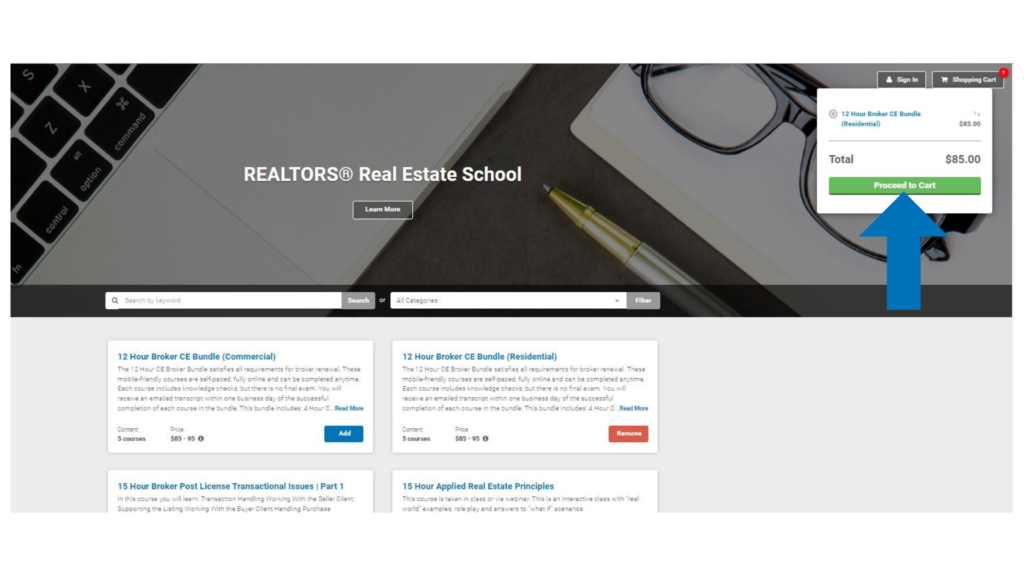
- Create your Learning Portal account:
- Email address: Use the same email address that you use for your Chicago Association of REALTORS® membership
- Username: Enter your Chicago Association of REALTORS® member ID
- Password: Must be at least 6 characters
- Click “Sign up” to finish the registration
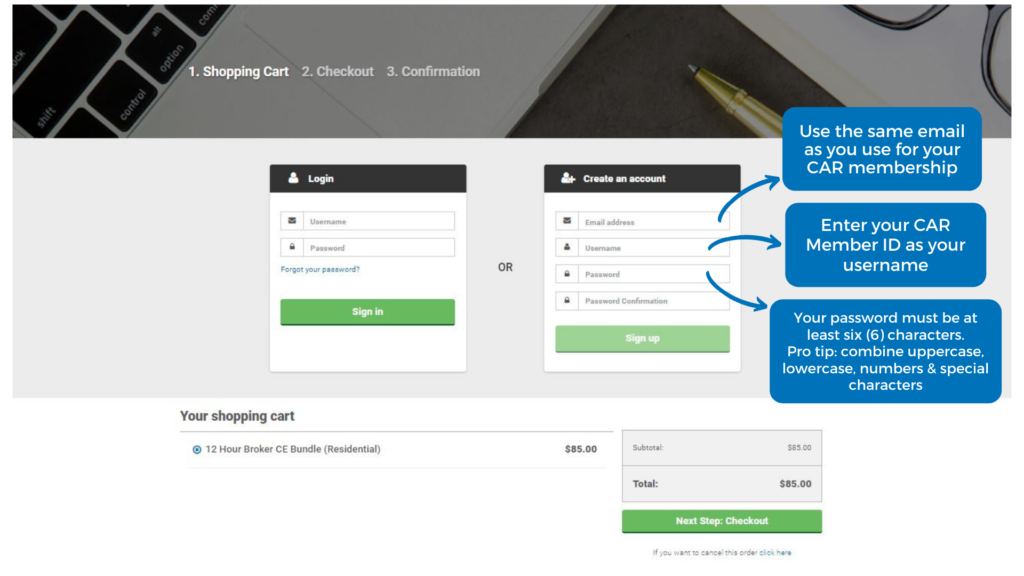
Already Have A Chicago REALTORS® Learning Portal Account?
If you already have a Chicago Association of REALTORS® Learning Portal account, or if you receive a message that your email address is already in use, click “Forgot Password” to reset your password.
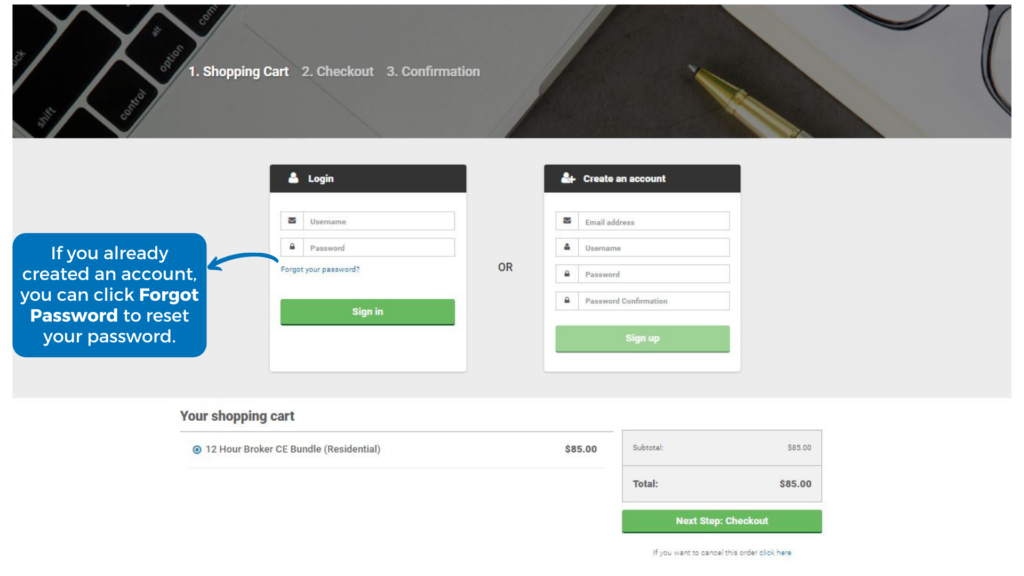
Enter in your email address or username to reset your password.