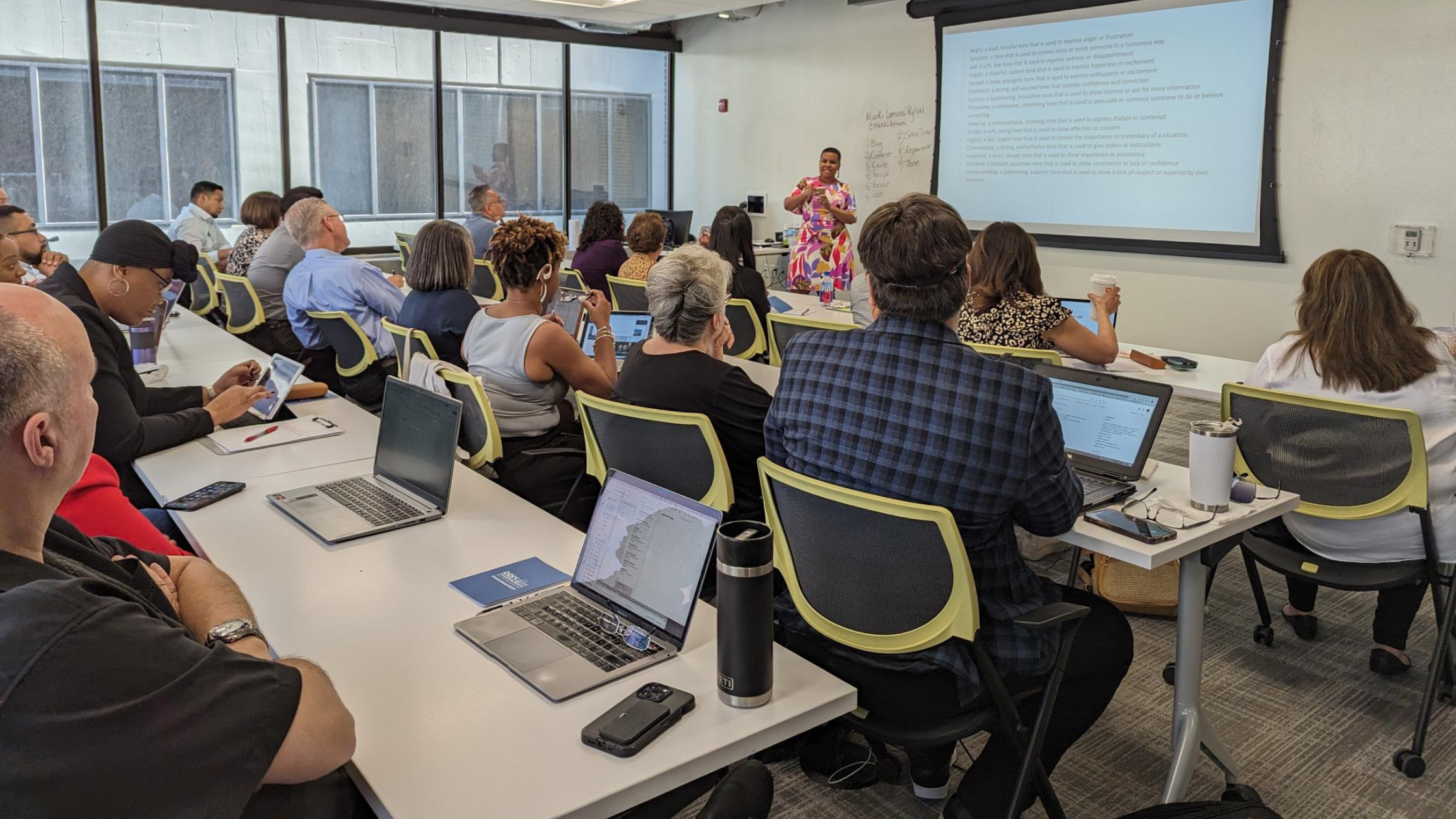In late June, Instagram reached their 1 billion active monthly user milestone. They also launched a new app: IGTV, a new way to watch long-form, vertical video from Instagram users and creators.
Instagram’s no stranger to app redesigns and increased functionality – most notably, with the addition of the popular Stories feature that’s bringing users back from Snapchat. Now, with the launch of IGTV, it’s trying to find a way to keep users engaged and all in the family.
IGTV: WHY IT’S DIFFERENT
Instagram built out IGTV to seamlessly fit with how you actually use your phone. To that end, videos are vertical (rather than horizontal) and full screen. No more turning your phone sideways. No more tiny horizontal screens within the vertical screen. IGTV is full screen and starts playing as soon as you either open the standalone app or click over on the TV icon within the Instagram platform (just like an actual TV). This particular feature is Instagram’s attempt to capture the massive amounts of people who watch smartphones on their phones – something other media apps are being slow to adapt to for video.
IGTV also expands the types of content that work on the Instagram platform. Previously, Instagram users were restricted to one-minute videos when posting – less for Stories. But with IGTV, videos can be up to 10 minutes – an hour if your profile is verified. And, you can link to your IGTV page directly from your Instagram profile page.
WHY IGTV IS EXCITING FOR REAL ESTATE
This is widely viewed as Instagram’s shot at YouTube – and for good reason. The big benefit to IGTV is that it keeps your followers in one app.
As a REALTOR®, you already have a long list of to-dos’ – and IGTV can be one more tool in your toolbox to help you achieve your business and growth goals.
Posting is simple:
- Open the Instagram app and go to your feed
- Look to the top right-hand corner and tap the icon that looks like an old school TV.
- Create your channel by tapping the settings icon. Tap “create channel,” read through the description slides, and then you’re in!
- Upload a video by tapping your profile picture on the right-hand side. Then, hit the plus sign to open your video library. Only videos between 15 seconds and 10 minutes will show up here.
- Select the video you want to upload, and add a title and description. This is a good opportunity to change the cover image that will serve as the video preview.
- Tap “post.” Congrats, you posted your first IGTV video!
The biggest perk is that your audience is already built in. Unlike an entirely new video platform, where you’d have to build your following from scratch, IGTV ensures that you automatically follow the people on IGTV that you follow on Instagram – so your following transfers seamlessly from the Instagram feed to the IGTV one.
IGTV, in it’s current, initial iteration, cannot yet support live videos – but the Instagram app itself already does. So, for your next listing, you could have a mildly produced video tour that you post to IGTV. You could do a live pre-open house tour to show off the various features of the home on Instagram Stories. And, you could post a slideshow of photos with the home’s information on the Instagram feed. That’s three different marketing tools, all in one app.
Best of all, IGTV maintains the interactivity present in Stories and your feed: you can heart, comment and share IGTV videos with your community.
As of press date, no timeline has been publicly shared for when ads will start to roll out on the IGTV platform, but rest assured, they’re coming – and it’ll be yet another way REALTORS® can optimize their Instagram following.
WHAT KINDS OF CONTENT WORK BEST?
IGTV is likely best used for information, rather than sharing your day to day. To start, IGTV would be great platform for tutorials and FAQs on the homebuying process, team introductions, house and neighborhood tours and education.
HOW TO OPTIMIZE YOUR INSTAGRAM PROFILE FOR IGTV
IGTV does have a few quirks – but don’t worry, they’re easy to navigate.
2. IGTV search utilizes your Instagram “name” (the bolded section of your Instagram bio below your profile picture) – so why not include the type of content you want to be known for there, like Real Estate Investor or Chicago Real Estate Broker. You can’t search for video types, so take advantage of the name search to set yourself apart and make your channel easier to find.
Like any other tool, it’ll take some time to adjust to a new platform and way of sharing your content – but at least this time, you won’t have to start your following for scratch. Give IGTV a try, and let us know how you’re using it @chicagorealtors.