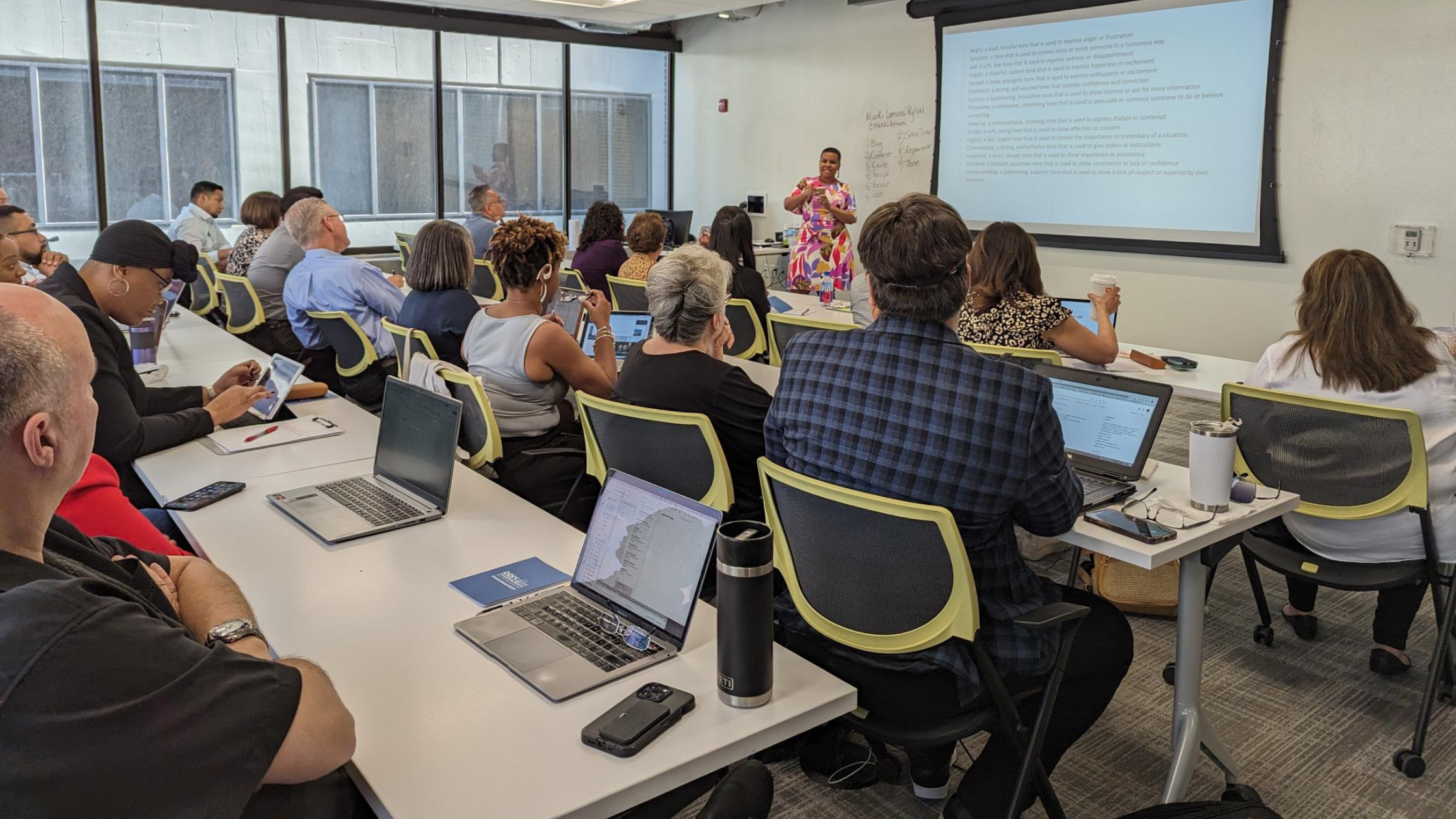About Team Recognition
Recognition for residential sales production is sorted into two categories: individuals and teams. Both individuals and teams are eligible for recognition in units and volume. The individual category sets the baseline and medal benchmarks for production recognition for that calendar year.
Why choose to get Teams credit? This is a great consideration for anyone who regularly partners with other agents in their office, either formally as a team or by co-listing/co-buying transactions, as it will maximize your chances of receiving top producer recognition.
If you are interested in entering the teams category of recognition, or if you are an existing team wishing to better understand how to get accurate recognition, please thoroughly read the breakdown below.
New For 2025
With the recent enhancements in MRED for split production credit, our 2025 Sales Awards Recognition will split a transaction for teams and/or co-agents according to the percentage entered in the MLS. Continue reading for more information.
Quick Links
- How to get Sales Awards Recognition & Verify Your Data
- Sales Awards & Top Producers FAQs
- Opt-out of Sales Awards recognition here.
- Opted out by accident? Opt back in.
- Apply for Commercial Sales Awards
Teams Basics – What You Need to Know
Reporting production as a team in the MLS is a voluntary election made by the team lead. If a team is formed in the MLS, a TEAM ID is issued.
- Each Team has its own TEAM ID. Production is under the TEAM ID only.
- The “Team Lead” is the creator of the Team account.
- Only the Team Lead can add members to the Team.
- The Team Lead determines the Team Member Type as an individual member or Team Admin.
- The Team Lead can invite members to join the Team to manage clients, searches, forms, service partners, listings, etc.
- The Team Lead can choose a Transaction Coordinator for both sides of transactions as well. If they choose none, the Team Lead is the Transaction Coordinator by default.
- During the sales award recognition process, the TEAM ID/Team Name is given credit.
- The Team Lead chooses whether a Team member can ONLY add listings under the TEAM ID or if the Team member can choose between adding a listing under the Team or under their personal ID. This decision is made when a Team member is added. Listings added under a personal ID will not show up under the Team production unless the listing agent specifically gives credit to the team using MRED’s split production credit.
- The first time a team member logs in after being added to a Team, they can choose to be logged into their personal account or the Team account and then set this as their default. They can always switch back and forth.
- Regardless of being logged into a personal or Team account, if the Team lead has not given team members permission to add listings under their own ID, all listings added from their personal account(s) will go under the TEAM ID.
- If the Team Lead has permitted them, Team members can add listings under their own ID in their personal account and need to switch to the Team account to add listings under the TEAM ID.
- Depending on when a team is formed in the MLS system, or when an individual team member joins or leaves a team, transaction history for a particular year may include separate personal production and team production.
- Sales Awards recognition is credited to the Listing Agent, Selling Agent, or Team for any particular transaction as it is reflected in the MLS system as of the data verification deadline. This includes any split production for a transaction utilizing MRED’s split production credit percentages.
- Transaction credit cannot be manually changed by Chicago REALTORS® after the data verification deadline to combine or split transaction credit due to a newly formed team mid-year, or the addition or departure of individual team members.
- It is the member’s responsibility to ensure their transaction history accurately reflects their production in the MLS for any given year by the data verification deadline.
Entering Production For Teams (Vs. Individuals)
- Production for a Team is pulled using the Team ID and any transaction credit given to a team utilizing MRED’s split production credit.
- Before entering a listing, confirm that the correct ID number is the Team Lead’s or the individual agent’s account.
- The Team is branded as such in key areas of connectMLS including emails, client web pages, and listing reports.
- When a member of a Team is signed into a Team account, listings are automatically entered under the Team ID.
- IMPORTANT: To switch to a personal account, a Team member must click the link at the top of the window to switch to their personal account.
- The Team Lead can also give Transaction credit permission on a member-by-member basis. This means the Team Lead can decide, by transaction, if the Team Member can list their own property under their personal ID or be selected as the buyer agent on the buyer side, BOTH or None.
- Team members can only enter listings under the Team ID, even when logged into a personal account, UNLESS, the Team Lead has given them permission to add their own listings. Then, they can do so under their personal account. Team listings should be added when logged into the Team account.
Switching To Your Individual Account:
- IMPORTANT: To switch to an individual account, the Team member must click the link at the top of the window to switch to their individual account.
- When a member switches to their personal account, they are no longer in the Team environment. Keep in mind that the Team member can only enter listings under their individual account with permission from their Team Lead.
ABOUT CO-LISTING AND CO-SELLING:
- MRED introduced split production credit this year. The Sales Awards Program has long recognized Chicago REALTORS® members and teams for their sales accomplishments based on closed transactions as reported in MRED. With these new system enhancements, the recognition program is evolving to ensure it continues to recognize your achievements as reported in MRED.
- A transaction will be split between co-agents in accordance with the specific split production credit entered into MRED for a particular transaction.
- Chicago REALTORS® is unable to alter or recognize transaction credit in any other way other than how it is entered in MRED.
- If co-listing/co-selling properties often, consider creating a Team within MRED to maximize your chances of Top Producer recognition.
How to Register As A Team for Sales Awards Production
- The Team Lead only has one MRED login (the Team account which all Team members can access), but members of the Team have two MRED logins: one as an individual and one as a Team Member.
- When a Team member signs into connectMLS, they are automatically signed into the account that they have set their default login to.